Application for Scanning Physical Tickets
You no longer need to use the third-party application Locali-T to scan physical tickets of participants.
Download the PowerApps Application for Mobile
The Scanner canvas application is integrated into your Membri 365 environment and accessible via mobile. To access it, you first need to download the PowerApps application for mobile.
This application gives you access to all the applications in your PowerApps environment, including Membri 365. Therefore, you can perform most tasks that you do in a browser directly on your mobile device if you wish.
For example, you could update your account and contact records or create a sollicitation for an account from your mobile device when you are in the field and don't have access to your regular workstation.
- Download the PowerApps application for mobile from the application download platform associated with your device (App Store, Google Play Store).
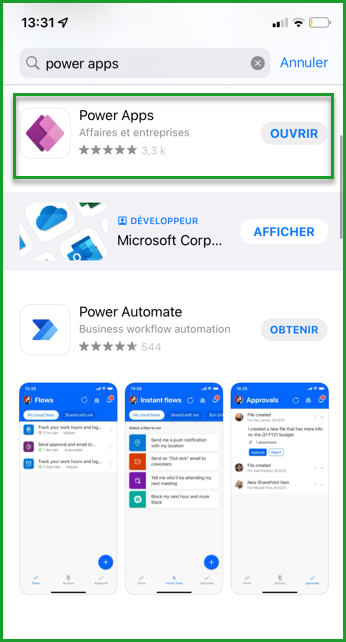
Scan Physical Tickets
Before you can scan tickets, make sure you have enabled the use of physical tickets when creating the event.
- Open the PowerApps application on your mobile device;
- Log in to your organization's PowerApps environment;
Use the same email and password you use to log in to Membri 365 on your workstation.
- Select the Scanner application associated with the Membri 365 production environment;
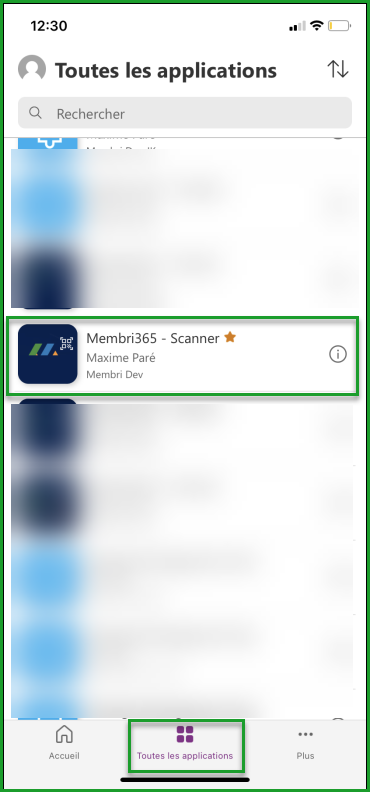
- Choose Scanner to start scanning tickets;
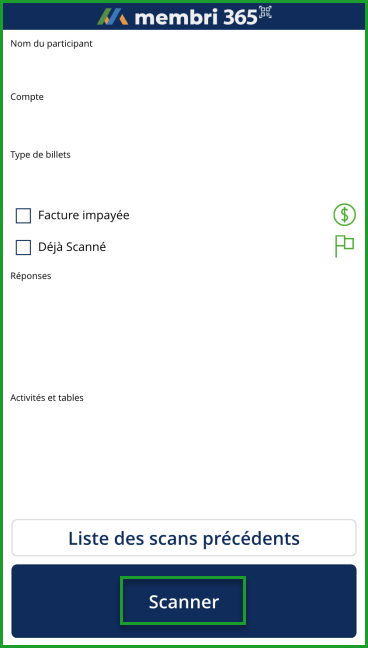
- Allow the application to access your phone's camera;
- Begin scanning physical tickets using your phone's camera.
The participants associated with the scanned tickets will have their Attended field on their participant record updated.
Feel free to check the Participant Analysis tab of the event once all participants have arrived to see the actual participation rate of attendees associated with the event.
Contact us - support@vendere.ca