Alerts
Configure alerts
- Navigate to the
Configurationarea; - Select the
Alert configurationssection from the main menu; - Select
New;
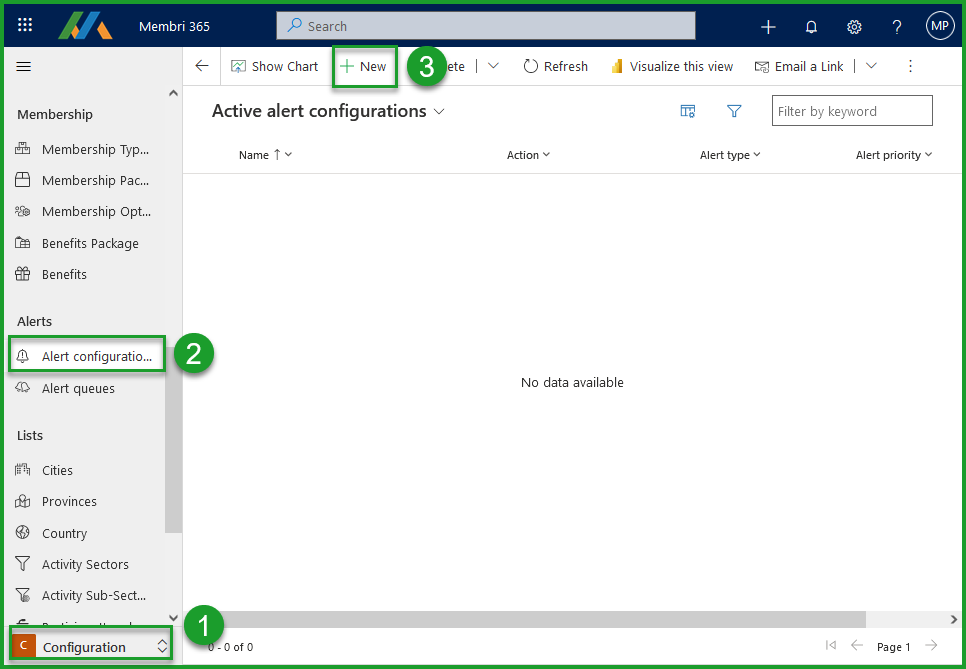
- Complete the fields of the alert configuration form;
| Fields | Description |
|---|---|
| Action |
|
| Alert type |
|
| Alert priority |
|
- Select
Save; - Define the users who will receive alerts.
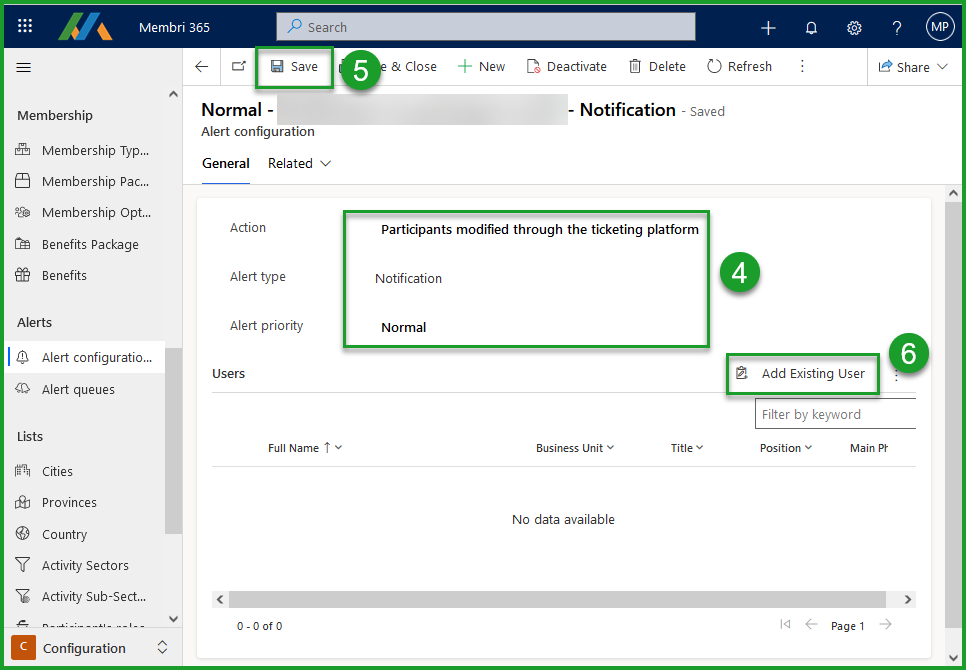
Understanding alerts
When the action defined in the alert form occurs, a record is created in the Alert file table.
Every 15 minutes, the renewal handler validates this table and creates an alert for each user associated with an alert.
Still unsure?
Contact us - support@vendere.ca