Reports
Reports are used to output predetermined lists on the state of the system. It is possible at any time to create new ones or modify some of the existing ones.
View a report
To view a report, start by opening the list of reports in Membri.
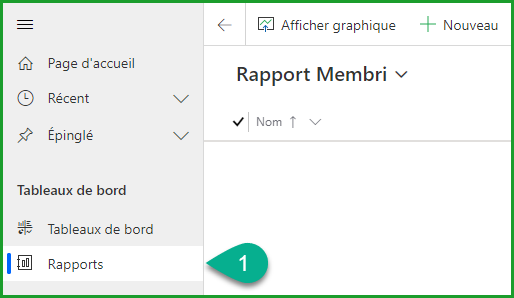
You can then tap on the desired report to view it.
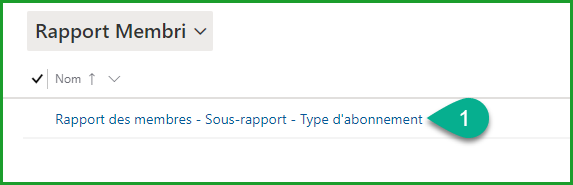
Some reports will have information to specify, such as report deadlines, before launching the report. To run the report, simply tap Run Report at the bottom right.
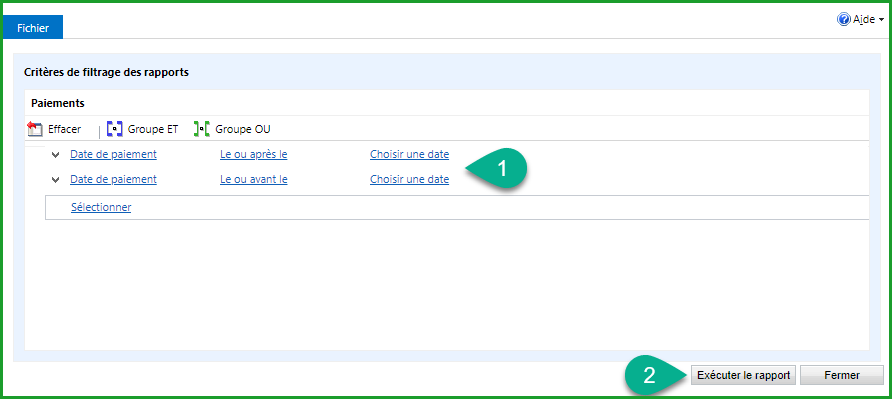
Once the report is displayed, it can be opened with Excel or another program for a better view.
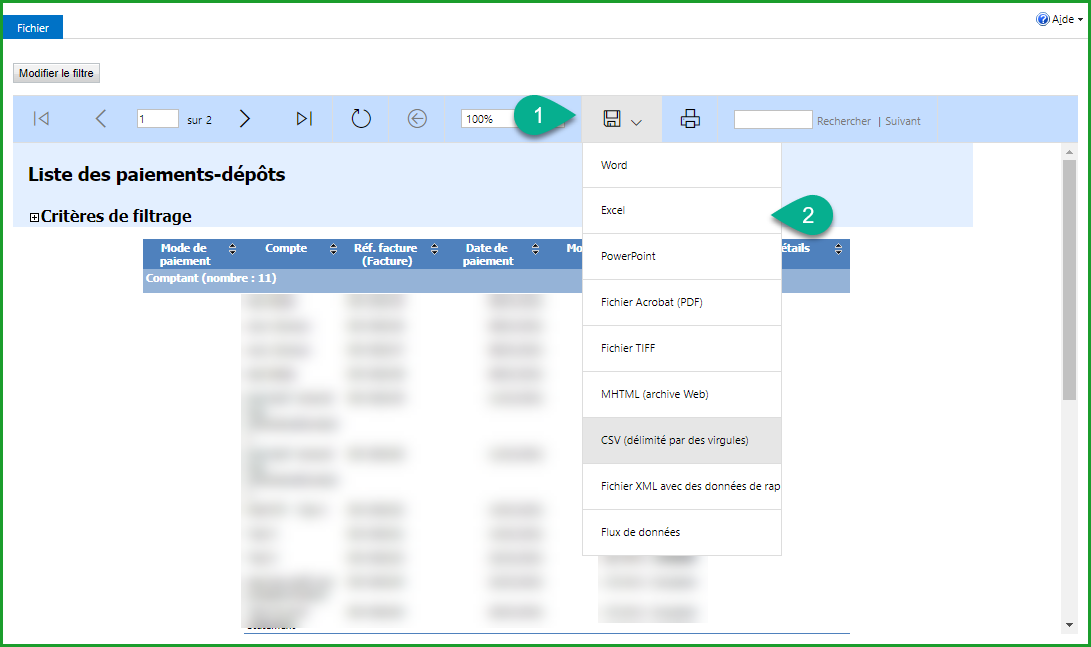
Default reports
By default, we enable the report of active - pending - unanswered members in Membri. This allows you to view the evolution of subscriptions at a given time and compare it to a previous date. It indicates the contacts members of the system.
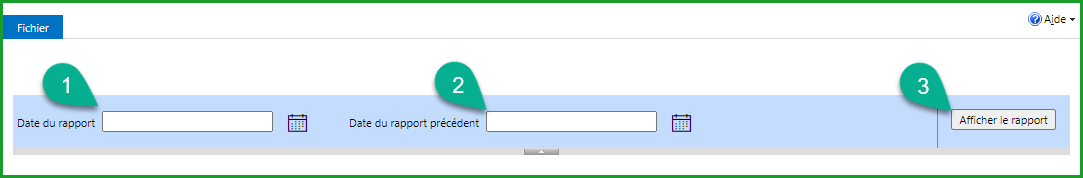
The previous date must be after implantation of the Membri solution. In case the earlier date is not necessary, you can always put the same date as that of the report.
The report is separated into 9 sub-lists:
- Active members
- Members awaiting payment
- Unanswered members
- New active members
- New members awaiting payment
- New members unanswered
- Former active members
- Former members awaiting payment
- Former members unanswered
Still not sure? Contact us - support@vendere.ca