Automatic email reminder
The automatic email reminders module automatically resends renewal notification emails as well as renewal invoice emails.
It is possible to configure several reminders to send, before or after the member's renewal date.
If you manually resend a notice or an invoice, a delay can be configured in the system not to send one automatically for a few days. By default, this setting is set to 3 days.
To configure the reminders, start by going in the configurations, then the automatic email reminders:
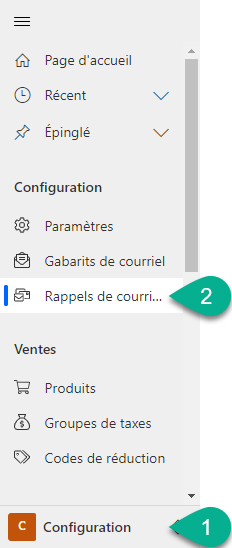
It is possible to configure 2 types of reminders, either for renewal notices or for renewal invoices.
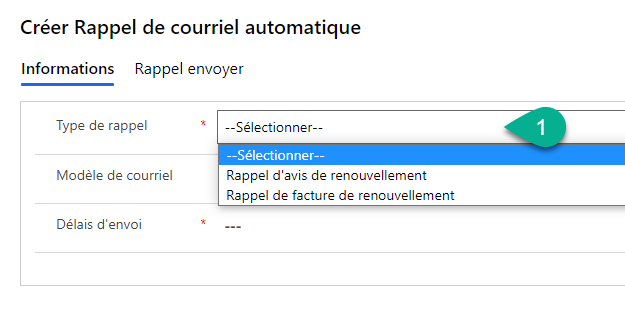
You can specify a different email template to send the reminder. You can also leave the email template blank to use the default ones.
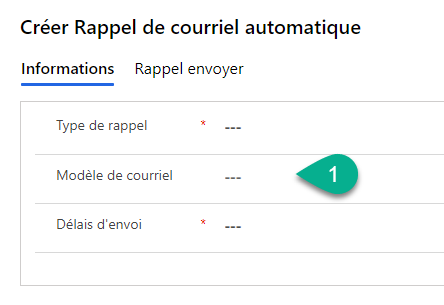
The send delay controls when this reminder should be sent. The figure is to be calculated as a number of days from the date of renewal. It is therefore possible to indicate a negative or positive number. For example, "-15" will indicate to send the reminder 15 days before the renewal date and "15" will indicate to send it 15 days after the renewal date.
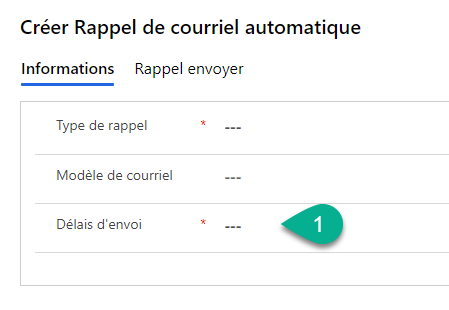
Still not sure? Contact us - support@vendere.ca